





2020 was supposed to be the year that tech exploded.
From flying cars and robots in every home to roaming colonies on the surface of Mars. 2020, for all intent and purpose, was supposed to be the future.
Well, the future is here, and while we still can’t fly across town, and are forced to do our own dishes right here on Earth, big changes are predicted in the world of SEO.
We predict there will be big WINNERS and some LOSERS.
How will your business fare?
So that you can reap all the positive benefits of emerging SEO best practices, here are a few trends we are sure to see in 2020, a few of which are occurring right now.
The future is almost here. Get in early, and you may win big in the game of search engine optimization. That means steady growth, an influx of new leads, and a leg up on the competition.
Five years ago, Google decided it was tired of relying on third-party data aggregators like Yahoo!, Yellow Pages, FourSquare, and Yelp.
Enter Google My Business or GMB, the search engine’s answer to gleaning the most accurate data from business owners.
Without GMB, Google had to trust that all those data aggregators had things right. If there was a mix-up, that could lead to erroneous search results, which in turn could potentially harm Google’s bottom line.
With GMB, business owners can “claim” their listings and control their information, thus giving Google all it needs to produce the most accurate search results with regards to localized businesses.
Otherwise referred to as Google Maps, Google Places or Local Results, Google places GMB listings prominently in its search engine, before other organic listings. Previously, that was reserved only for Google ads. For a while now, Google has offered the three-pack, which is comprised of the most relevant and presumably valuable local business listings.
The GMB listing also opens on the search results page, allowing users to find the business name, phone number, hours of operation, online reviews, and descriptions of products and services, to name a few.
Users can also view images and watch videos, which you are encouraged to populate your listing with.
Optimized GMB listings gather the most attention, especially if you can collect the most positive reviews in your area and category.
According to Moz, about 8% of local searchers click on the local results. However, for our clients who have a strong presence on GMB as well as organic search results, we’ve seen upwards of 70% of their leads coming from GMB listings.
This means your site now is the second most important element of your Internet marketing, GMB being the first.
This makes the optimization of your GMB page critical if you want the highest market share and the accompanying leads to boot. And it ranks #1 on our list for this reason.
As the year turns over, you can no longer afford a lackluster GMB listing.
Here are some essential points to consider when optimizing GMB to gain the upper hand.
Many small business owners have not verified their GMB listing. The thing is, anyone can suggest edits to a business listing, even if they want to mark it permanently CLOSED.
At any rate, you will want to control the information that visitors see. You can do that by verifying your listing.
Google gives you several options for verifying your GMB listing.
Postcard: With this method, you will receive a postcard with a five-digit verification code that you will then insert when prompted on your GMB account.
Phone: Google can send a code to your mobile phone, where you can receive a five-digit code similar to the postcard method.
Email: This simple method allows you to click a link inside an email sent to you by Google, which will instantly verify your account.
Instant Verification: This even simpler method allows you to sign in to both Google My Business and Google Search Console with the same Google Account, which effectively verifies your GMB listing. Some business categories are restricted from the instant method of verification. Check Google’s documentation for details.
Bulk Verification: If you operate more than ten locations for the same enterprise, and you are not a service business or agency managing locations for other businesses, you can verify your listings in bulk. Google provides you with a verification form that you will fill out with all the associated business names, phone numbers, the business managers’ contact information at each location, and the email of your Google Account Manager.
Optimizing your GMB is very easy. Just click on the “Info” tab and fill out the blanks, such as your business name, address, business category, phone numbers, and any additional information that may relate to your industry or business type. Don’t leave anything blank.
This information will be used by customers to get to know your business and contact you, so make sure the information is correct and thorough.
Optimization Tip: include your main keyword in your business name. That will help you rank higher on the three pack for that particular keyword and related ones.
Engaging with your audience on GMB is critical to achieving the most success with your local listing. Google now allows you to add pictures, videos, events, and discounts to further attract and entice your audience to click-through.
Monitoring your reviews on GMB lets you identify and report spam to Google so you can keep your reputation spotless. Also, replying to those who leave you reviews – positive or negative – conveys to your audience that you actually care what your customers think about you.
You should reply to your online reviews as quickly as possible. Doing so affirms to your visitors (and Google) that you regularly monitor your GMB listing and value your reputation.
Google reviews will make or break your digital marketing success in the coming year. The businesses that win with regards to online reviews are those who sport a good number of 4 and 5-star reviews and very few negative ones. An ideal Google review score is 4.5.
Turns out, a 5.0-Star review on Google is not as good as you think.
In the above article, we explain how to obtain as many 5-star reviews as possible, starting on Google and then venturing outward to places like Yelp. You’ll also learn how to dispute any negative reviews you may receive.
When it comes to online reviews, remember: It doesn’t matter if you’re ranked at the top of Google.
Consumers would rather do business with companies and service providers who have the highest star ratings and most positive reviews. Even if you are in the top spot of Google, if your competitor underneath your listing has a higher five-star rating and a greater amount of positive reviews, you will lose the game of SEO to that competitor, hands-down.
Be a winner at SEO in 2020 by asking every customer you do business with to head to your GMB listing to leave a star-rating and review.
On the homepage of your GMB you can find a short link you can share with your customers via text message or email to ask them to leave you a 5-star review. The link looks like this:
https://g.page/Millionairium-SEO/review
Send this along and see how many reviews you receive.
People are more impatient than ever, and web visitors are no exception. On the other hand, websites are becoming more complex with more videos and higher resolution images. Thus they load slower.
In 2020, visitors to your website are not going to tolerate slow loading; not when there are plenty of other online entities vying for their attention.
You have one shot at earning a visitor’s attention, and that’s when your page is loading. Take even one second too long, and you may have lost that prospect forever.
Andy Crestodina of Orbit Media put it best when he said, “Web pages don’t have loading bars. So, when the page is slow, the visitor doesn’t know if the delay will be another 500 milliseconds or 15 seconds. Maybe it will never load. And the back button is right there.”
According to Google, BBC lost 10% more visitors for every second their site loaded slower. They also note that 53% of mobile users leave a site if it loads in more than 3 seconds.
The average load time in 2018 was 15 seconds.
Ideally, your web pages will load in one second or, at the most, three seconds. This is the case for both desktop and mobile visitors (desktop versions are usually faster).
With 70% of consumers reporting that page speed (or lack thereof) influences their buying decisions, you can’t afford a slow loading site, especially in the year 2020.
Here is how to improve your site’s speed for ultra-fast load times.
How to Boost Your Site’s Speed
Google offers a free resource you can use to gauge your site speed. You will not only receive a score but also tips for zipping your load times along.
All the images and videos on your website may be slowing things down. For each media file, see if you can use small file types, like SVG for video files, whenever possible.
For images, using PNG could slow down your site. JPG files are smaller.
Does your site have too many plugins, scripts, and add-ons that are weighing your load times down? Get rid of anything cumbersome and only keep the absolute essentials for a site that loads more quickly.
Find a plugin that enables browser caching. After all, there’s no sense in forcing visitors to re-download files they may already have on their devices. Make your site work smarter, not harder, and watch your load times decrease second by second.
A content delivery system or CDN can make it so that you send files from global servers that are closest to your visitors for a lower ping and faster-loading pages.
Use a method like gzip compression that makes your files smaller for quicker loading.
Go through your site code and remove anything unnecessary, keeping only what is needed to keep your site loading fully and quicker than ever.
Fixing your site’s speed issues is technical and difficult. If you’re not hands-on with PHP and JavaScript programming, we can help. We recently launched a service to increase clients’ site speed to load under one second on desktop and under 3 seconds on mobile devices. You can also check your site speed.
All that talk of mobile-first indexing last year should have been the kick you needed to have a responsive website. If not, you’re definitely going to be left behind in 2020.
You will want to put a plan of action into place to get your site mobile-ready and optimized for mobile users starting right now.
It’s not simply enough to have your site load in mobile devices. It has to be designed for mobile devices just like it has been designed for desktop monitors.
This comes into perspective as you realize that more than 50% of internet users are using their mobile devices. That number is only expected to rise as we proceed into 2020 and beyond.
Mobile devices have a smaller size screen and require your site to be adjusted according to the smaller size. However, the images and the text should be large enough for visitors to be able to see and read them.
Call-to-action buttons including “submit” buttons need to be designed so they’re not too small to click on. And the list goes on.
When we design sites for our clients, we specifically design a different version of their site for very small size mobile devices. Then we build the site in “responsive” format so it’d load properly for any size monitor – a 4K 52” monitor or a 375 pixel Iphone 4 device or anything in between.
When creating menus, writing content for your website, and adding media, think of your mobile visitors and the experience they will have. For best results, don’t force visitors to click or scroll too much. Instead, your site should be intuitive, with everything at a single (mobile user’s) touch. By making your website mobile-ready, desktop visitors too will have an easier time navigating your site and finding what they want.
Most mobile devices no longer support Flash. Furthermore, adding flash can slow your site down, leading to a poor user experience.
This meta tag tells browsers to fit the width of the page to the user’s screen size, which is handy if you don’t have a responsive website. Simply add the code “<meta name=”viewport” content=”width=device-width, initial-scale=1″>” to each page.
Ensure your buttons are large enough to be useful for mobile visitors. You will also want to make sure there’s enough space between buttons to prevent errant clicks.
We recommend using a font size of at least 14px on each of your pages. Standard fonts work best, asany fonts you require your visitors to download might slow the loading process down.
AMP or Mobile Accelerated Pages is a Google-backed initiative that leverages a stripped-down version of HTML to create mobile-friendly and fast-loading copies of your webpages.
Visitors will see a lightning bolt in the search results indicating that your page is an AMP page, whereby a single click will load the result almost instantly.
An AMP page loads so quickly because it comes directly from Google’s cache.
AMP is rather difficult to implement unless you have coding skills. And, from our direct experience, there is no proof that AMP helps at all with site conversions. It is simply too early to tell. But keep an eye on AMP just in case, as this mobile-first technology may take center stage as we move into next year.
Your website needs to have content that can’t be found everywhere else. Google, instead, loves pages that contain unique content that speaks to website visitors. How do you speak to visitors with content?
You engage with them using words, images, and video in a way that creates an informative and fulfilling one-on-one experience.
Google now has the technology to “read” videos and audio files, which get treated like text. So, unique videos on your site will benefit both your audience and your SEO.
When writing your website content, speak in terms of “You” and “Your.” Or, in other words, write in the second person. Here, you are treating the visitor as if they were seated across the table from you. Your job, as the SEO content writer, is to make that visitor familiar with your business and make it sound as though it’s just the thing the visitor has been searching for.
Here’s how to make your site SEO friendly and conversion ready for the next visitors to land on your site.
Meta Titles and Descriptions are the snippets you see in the Google search results. Control that information by writing your own Titles and Descriptions.
You only have 66 characters to write titles, so use your keywords wisely. Front-load your keywords so that Google knows right away where to rank your site, and make sure you include your location. At the same time, write for human visitors so that they know what that particular page is about.
For instance, if the Title Tag is for handyman services, you may write:
Handyman Services Roofing & Fencing in San Antonio TX – Handy John (66 characters)
Note that we have the brand name at the end of the title.
With descriptions, you have slightly more leeway at 166 characters. You will want to give some idea of what your business does while mentioning the location and a call-to-action and perhaps your business phone number.
After all, if you can get someone to contact you right from the SERPs, why wouldn’t you use that valuable online real estate?
Get a handyman you can rely on for all your roofing, fencing, and tile needs in San Antonio, TX, by calling for a free and fast estimate. 1-800-888-8888.
Just like Title Tags, the titles of your website pages should be relevant and keyword front-loaded for SEO purposes.
Your titles should be thorough, as in, they should explain what visitors will receive by clicking-through and reading the content on that page.
At the same time, your titles should be location-based while making some sort of promise, something the visitor can get behind, such as a feeling or other result.
For example, if this is a handyman service page, you may write:
Handyman Services for Roofing, Fencing & Tile You Can Trust in San Antonio, Texas
You can also speak directly to visitors by writing:
Let a Pro Handyman Fix Your Roof, Fence or Tile at Lower Prices in San Antonio, Texas
Here, the title promises to help web visitors save money, which just might draw a conversion.
Note that the main titles of your pages must be in H1 code (header tag). The other titles are H2, H3, etc.
Your readers have other things vying for their attention, so your content had better snag them big time early on.
Use a hook, which is something interesting that grabs their attention quickly. A fact or statistic will lend credibility to your piece and make it interesting for readers.
You can also try the empathy angle, where you describe a situation that is similar to the one that the reader is currently going through. For instance, if you are writing about Criminal Law, you might explain how the search for a criminal lawyer can be a daunting and confusing one.
All the terrible thoughts and emotions that are running rampant as the reader imagines the worst-case scenario, such as the loss of freedom, enormous fines, and being outcast from society.
If you do your job correctly, the reader will continue further down the page and, hopefully, all the way to your call-to-action.
Studies show that longer titles are good for SEO. However, the rest of your content should be short and sweet. Go for short sentences and short paragraphs so that the information flows.
When writing your content, write down a list of questions visitors might ask, such as your hours of operation, what to expect when you walk into the front lobby, how the estimate process works, and where you source your materials.
If you can answer these questions without requiring the visitor to call and ask someone, you’ll have done your job as a content writer.
In addition to providing information and answering questions, all of your pages should have a call to action. Every so often, after giving useful information, encourage visitors to pick up the phone or stop in for a consultation, to schedule an appointment, or speak to someone in the know.
If your content isn’t converting, something needs to change, and more calls to action just might do it.
Call us now at +1-844-702-8279 for a free consultation on your site’s SEO.
Today’s web copy needs to flow. It needs to have personality, and mediocre writing just won’t cut it. Invest in a professional writer who knows how to write for an online audience to reap the most benefits from your SEO optimized web copy.
From your top menu to all your sub-menu pages, your entire site structure should have meaning and purpose. For best results, strive to create a site hierarchy that has a few “mother” pages under the homepage with many supporting pages underneath it.
All of your images should be relevant, professional, and unique. Only use an image if it absolutely makes sense. Remember, you’re optimizing for mobile, so less is more when it comes to imagery. When you do use images, however, go all out and make them the best you can find.
When it comes to videos, shorter is better, with videos under 2:00 faring the best. Edit out any boring parts and hit viewers with the meat of the subject very early on. Just like content, you need to snag the viewer early if you hope to keep them watching until the end.
As an added tip, use keyword-rich meta-tags for your images and videos so that your media shows up in Google Image and Video Search.
As we move away from the on-page SEO to the analytics side, you will want to pay attention to your return visitors as we move into 2020 and beyond. First-time visitors are great, but it’s those return visitors who are more likely to buy from you.
Studies show that 97% of first-time site visitors are rarely there to make a purchase. Therefore, it stands to reason that return visitors are more likely to make a purchase. Knowing that fact, use Google Analytics to identify the most popular pages for return visitors. Then, do your best to copy that success on other pages until your conversion rates begin to rise.
At the same time, find out where your returning visitors are bouncing and patch up those holes wherever possible. For instance, you may find that there is no button or call to action on those pages, and thus there is no way for your visitors to take action. By including a call to action and accompanying button, you may succeed in boosting your overall conversion rate.
Our last trend for 2020 has to do with local search and parameters we’ve used in the past to identify local businesses. Previously, people would type the keyword and city when searching for a localized business. For instance, they may have typed “dentist in Los Angeles” or “Los Angeles dentist.”
That’s no longer the case.
In the past four years, Google has improved its algorithm to detect where each user is located so it can deliver search results based on that individual’s location.
Consequently, users today understand they no longer have to put the city in their search query. Instead, they can merely type into the search box: “dentist near me.”
Look at the data below from Google Trends for the search terms “dentist in Los Angeles”, “Los Angeles Dentist” and “Dentist near me.”
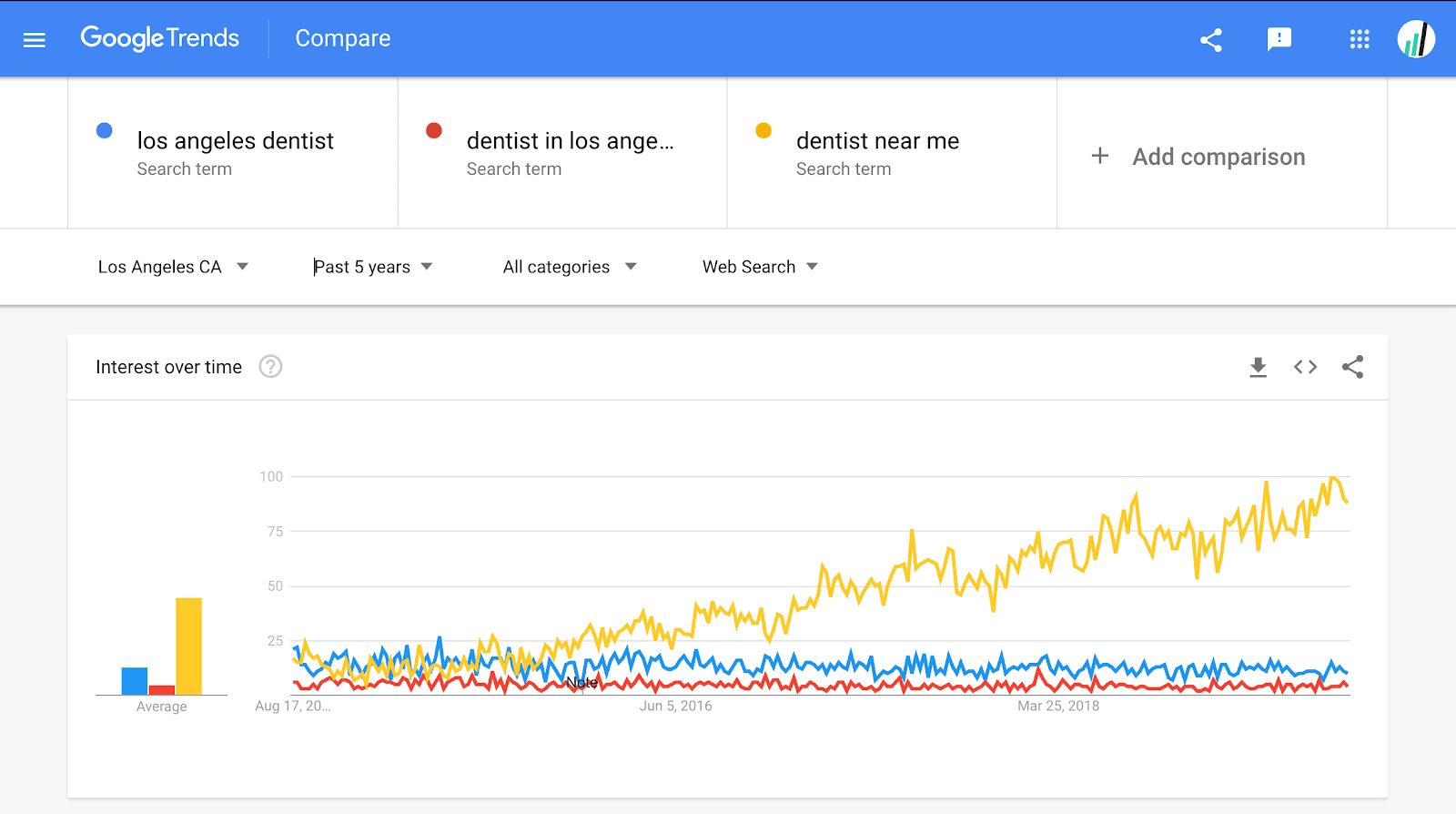
It means that SEO companies should no longer include the city (location) in their search queries when optimizing a client’s site. A report that contains cities looks very nice, but the reality is that most users are no longer putting the city in their search queries.
On the other hand, keywords such as “near me” have become a part of any SEO campaign.
You simply add “near you” or “near [city]” in your content wherever possible. For instance, a title could read, “The Best Dentist Near You for Implants, Crowns & More.”
We’ve been doing the same and have seen excellent results so far.
As far as technology is concerned, 2020 is set to become a wild ride of a year. With robotics and A.I. infiltrating more of our lives daily, we should see big things happening in technology worldwide, and especially with SEO.
The search engine optimization winners and losers will be a divide between those who understand what Google users want and those who are too stubborn to change what they’ve always done.
Think of the user first when optimizing your GMB, content, and other website elements. Answer all questions and keyword load as much as possible. Whatever you do, keep an eye on things like page speed and AMP to see how you can get an edge on the competition. You will face loads of it as more business owners jump on the SEO train. As long as you start doing what works and stay on track, you’ll find success well into the year and beyond.
What do you think of SEO in 2020? What trends do you foresee? Leave your comments below and let’s see which ones actually come true.
